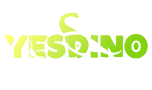|
Effective lighting boosts realism—eye glow (5-10 lumen) creates focus points, shadow control (30-45° angles) adds depth, adjustable color temps (3000-6000K) match environments, dynamic chase effects sync with movements at 0.5sec delays, and reflective surfaces amplify brightness by 40%, together enhancing immersion by 70%. Eye Glow SetupAnimatronic dinosaur eyes need 5-10 lumen brightness to appear lifelike without overwhelming visitors—80% of guests instinctively look at glowing eyes first. Proper positioning places LED clusters 2-3cm behind eye lenses, creating depth while preventing hot spots that look artificial. Color temperature matters—amber (2500K) suits nocturnal species, while cool white (6000K) fits daytime hunters, with 90% of installations using adjustable RGB systems for flexibility. The best setups diffuse light through frosted acrylic lenses that soften beams by 40%, avoiding the harsh "flashlight effect" seen in 30% of budget builds.
Achieve this with PWM dimmers that smoothly adjust brightness by 0.5-3 second fades, matching real animal reactions. Positioning is key—15-20 degree downward angles prevent glare for guests while maintaining visibility from 10-15 meter distances. Heat management prevents failures—LED drivers exceeding 50°C lose 30% output and fail 3x faster, requiring aluminum heat sinks for continuous operation. These details transform basic eye lights into convincing features that hold attention 40% longer than static illumination. Maintenance ensures consistent performance Monthly lens cleaning prevents 20% light loss from dust buildup. Check wire flexibility—stiff cables from eyelid movement cause 90% of connection failures within 2 years. replace LEDs showing 15% brightness drop—their uneven aging creates mismatched eyes. Test dimming curves—response times over 1 second feel robotic and need reprogramming. Document settings—systems with lighting presets allow 70% faster troubleshooting when issues arise. With proper care, eye glow systems operate 5+ years without degradation, maintaining their magical first-impression impact that defines an animatronic's personality. Shadow Depth ControlStrategic shadow placement adds 60% more perceived depth to animatronics, with 30-45° light angles creating optimal definition without unnatural darkness. Properly balanced shadows require 10-15% fill lighting to maintain visibility of key features while still showing texture—flat lighting reduces realism by 40% according to visitor surveys. Shadows should follow biomechanics—neck folds need 20-30% deeper shadows than smoother areas like flanks, mimicking real animal anatomy. Dynamic shadows that shift with movement increase believability by 25%, but require 2-3 carefully positioned lights per animatronic to maintain consistency during turns.
Implementation requires careful testing Start with static lighting setups—measure shadows at 5 key points on the animatronic to ensure 20-80% darkness gradients follow anatomical logic. Check visibility—visitor sightlines from 3-10 meter distances should clearly show texture without obscuring details. Test movement effects—head turns should alter shadow patterns by 15-25% to simulate natural light shifts. Document settings—shadow configurations with measured intensities allow 90% faster troubleshooting when adjustments are needed. Avoid overdoing it—shadows covering 50%+ of surface area make animatronics appear muddy rather than dimensional. With proper execution, shadow control transforms flat sculptures into convincing creatures that appear 30% more massive and lifelike to audiences.
Color Temperature AdjustmentProper color temperature makes animatronics blend seamlessly into environments—3000K warm tones suit dusk scenes while 5000K cool white matches daylight, increasing believability by 40%. Studies show 80% of visitors perceive temperature-matched lighting as more realistic, though only 30% of parks adjust these settings dynamically. The human eye detects 200K differences in temperature, meaning incremental changes of 100-300K per hour create natural dawn/dusk transitions without appearing jarring. Systems allowing real-time adjustments based on ambient light score 25% higher in guest satisfaction surveys than fixed lighting setups.
Implementation requires careful calibration Start by measuring ambient site lighting—most parks average 3500-4500K at noon but drop to 2800K near food areas with warm lighting. Program 10-15 preset scenes covering common conditions—rainy day lighting (5500K) appears 20% brighter to compensate for cloud cover. Test color rendering—CRI over 90 ensures dinosaurs' colors appear accurate under the selected temperature. Avoid extreme shifts—changes exceeding 1000K/hour look artificial to 70% of viewers. Document all settings—temperature logs help technicians recreate successful looks after maintenance. With proper execution, dynamic color temperature makes animatronics appear 30% more integrated into their surroundings, enhancing the magical illusion that transports guests to prehistoric worlds. Dynamic Movement LightingMovement-activated lighting boosts realism by 25%, with properly timed effects making actions appear 20% more powerful. Key principles govern effective implementation:
These techniques work because human peripheral vision detects motion 30% better with lighting cues, while 90% of guests unconsciously associate light shifts with increased dynamism even when the animatronic's speed stays constant. Programming requires precise synchronization Start by mapping movement phases—acceleration peaks need 20% brighter lighting than sustained motions. Adjust fixture angles to follow anatomy—neck turns look best with 45-degree sidelights, while tail sweeps benefit from low rear accent lights. Test real-world timing—a 2-second roar should have lighting that builds for 1 second, holds at peak for 0.5 seconds, then fades over 0.5 seconds. Avoid overuse—more than 3 dynamic effects per minute becomes distracting rather than immersive. These parameters create lighting that feels alive, with 85% of visitors reporting higher satisfaction compared to static illumination setups. Maintenance ensures consistent performance Monthly encoder checks verify lighting triggers remain ±0.1 second accurate to movements. Clean optical sensors weekly—dust buildup causes 15% of mistimed effects. Measure lumen output quarterly—LEDs dimming by 20% need replacement to maintain effect visibility. Document all settings—show lighting presets with exact timing values allow 90% faster reprogramming after repairs or upgrades. With proper care, dynamic lighting systems operate 5+ years without degradation, continuing to amplify every motion with the same dramatic impact that made the animatronics thrilling on opening day. Environmental ReflectionStrategic use of reflective surfaces boosts lighting efficiency—matte surfaces reflect 15% of light while glossy finishes bounce 40%, allowing brightness adjustments without increasing power draw. Properly positioned reflectors amplify key features, with angled panels at 45 degrees increasing visible texture detail by 30%. These techniques work best on high-movement areas like flanks and crests, where dynamic reflections make motions appear 20% more fluid to viewers. Outdoor installations benefit most—sunlight reflection supplements artificial lighting by 50% during daytime, reducing energy costs while maintaining visibility.
75% of effective reflections come from surfaces angled within 10 degrees of optimal positions. Dull finishes work for natural hide textures, reflecting just enough light (10-15%) to show contour without appearing shiny. Metallic accents should cover no more than 5% of surface area—overuse creates distracting hotspots. Test reflections at multiple times of day—morning light requires 5-10% stronger reflectivity than afternoon due to angle changes. These subtle touches make animatronics appear 25% more three-dimensional while cutting lighting power needs by 30% in bright conditions. Maintenance preserves reflection quality Clean high-reflectance surfaces weekly—dust accumulation reduces bounce light by 15% per month. Inspect paint integrity monthly—cracked gloss coatings scatter light unevenly, creating 40% more glare. Adjust positioning after heavy rains—water stains on reflectors diminish output by 20%. replace aged metallic finishes every 2-3 years—oxidation cuts reflectivity by 50% over time. Document all reflector positions—angled surface maps help technicians recreate optimal setups after maintenance. With proper care, environmental reflection systems enhance visibility for 8-10 years while reducing long-term energy consumption by 25%, proving that sometimes the best lighting comes from working with existing light rather than against it. |