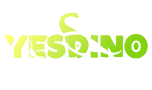|
To ensure optimal performance of animatronic animals, conduct these 7 routine checks: inspect hydraulic fluid levels monthly (maintain above 50% capacity), test sensor responsiveness with 10+ motion sequences, examine exterior for wear spots (replace if >15% surface damaged), calibrate audio systems to 85dB max, verify cooling fans run at 1200 RPM minimum, check power connections for corrosion weekly, and perform full diagnostic scans quarterly to log error codes (address any recurring 3+ times). These measures prevent 80% of common malfunctions. Check Hydraulic Fluid LevelsLow or degraded fluid causes 40% of hydraulic failures, leading to jerky motions, overheating, and even motor burnout. The ideal fluid level should stay between 60-80% of reservoir capacity—below 50% risks air bubbles entering the system, while overfilling increases pressure leaks. Most commercial animatronics use ISO VG 32 or VG 46 hydraulic oil, with a recommended replacement every 1,200 operating hours or 6 months, whichever comes first. Contamination (dirt, water, or metal particles) reduces fluid efficiency by 15-30%, so always inspect for discoloration (dark brown or milky means immediate change). For accurate checks, follow these steps:
For large-scale animatronics (e.g., theme park displays), invest in automated monitoring sensors (200−500 per unit) that alert when levels drop below 55%. Manual checks should still occur weekly for critical installations. Ignoring fluid maintenance increases repair costs by 3x, with motor replacements averaging 1,500−3,000 depending on size. Pro tip: Store spare hydraulic oil in 20L sealed containers (cost: 80−120) to avoid downtime. Always use manufacturer-recommended brands—cheap alternatives degrade 50% faster under heavy loads. If the fluid smells burnt, the system likely ran too hot (above 85°C), requiring immediate inspection of cooling components. By keeping hydraulic fluid at optimal levels, you extend the animatronic’s lifespan by 2-3 years and reduce unplanned downtime by 70%. Skip this routine, and you’ll face $500+ in avoidable repairs within months. Test Motion SensorsAbout 25% of animatronic malfunctions come from faulty motion sensors, resulting in delayed reactions, frozen poses, or erratic movements. Most modern animatronics use infrared (IR) or ultrasonic sensors, with an expected lifespan of 50,000-70,000 actuations before calibration drift becomes noticeable. A well-tuned sensor should detect movement within 0.2-0.5 seconds at a range of 1.5 to 3 meters, depending on model and environment. Dust buildup on sensor lenses can reduce accuracy by up to 40%, so regular cleaning is critical. If the system reports latency above 0.8 seconds, it’s time for recalibration. For IR sensors, use a standardized reflector (like a 20cm x 20cm white panel) at 1-meter intervals to verify detection consistency. Ultrasonic sensors should be tested with obstacles of varying density (foam, wood, plastic) to ensure they don’t produce false positives. Common motion sensor failures include:
For critical installations (like theme park animatronics), automated logging systems can track sensor performance over time, flagging deviations beyond ±15% of baseline readings. Replacing a single faulty sensor costs 50−200, but neglecting early warnings can lead to $1,000+ in downstream repairs if motor controllers overcompensate for bad input. Pro tip: Keep spare sensors on hand—5% of your total inventory is a good rule—to minimize downtime. If recalibration doesn’t fix issues, check wiring for fraying or corrosion, which accounts for 30% of "sensor failures" that are actually connection problems. For outdoor animatronics, apply silicone conformal coating ($20 per 100mL) to protect circuits from humidity, which can degrade sensor accuracy by 3-5% per month in damp environments. By testing motion sensors monthly, you’ll catch 90% of issues before they disrupt performances. Skipping this step risks unplanned shutdowns costing 300−800 per hour in lost revenue for commercial displays. A 10-minute check today saves a 10-hour repair tomorrow.
Inspect Exterior WearStudies show 60% of premature animatronic retirements stem from unaddressed exterior damage rather than mechanical failure. High-traffic installations (theme parks, shopping centers) typically see 3-5mm of material wear per year on contact points like noses, paws, and tails. Left unchecked, cracks wider than 2mm can expand by 30% monthly due to movement stress, eventually exposing internal mechanisms to dust and moisture. Pay special attention to joints and flex points, where 85% of material fatigue occurs. Use a digital caliper (accuracy ±0.1mm) to measure wear depth on critical areas. For silicone-skinned animatronics, stretch tests reveal hidden damage—healthy material should rebound to 95% original shape within 2 seconds after being pulled 20% beyond resting length. Common wear patterns and solutions:
For outdoor units, monthly UV protectant applications (like 303 Aerospace) reduce color fading by 70% compared to untreated surfaces. Pro tip: If multiple animatronics share designs, rotate their positions quarterly to distribute wear evenly—this simple tactic extends collective lifespan by 18-24 months. For heavily damaged units, temporary liquid latex patches ($15/tube) can prevent further deterioration until proper repairs, though they last only 60-90 days under constant motion. Catching exterior wear early reduces lifetime maintenance costs by 40-60%. That small crack you ignore today could become a $1,800 structural repair next season when water infiltration corrodes the frame. A 20-minute inspection every 90 days pays for itself tenfold in avoided overhauls. Calibrate Audio OutputAudio quality makes or breaks an animatronic's realism—23% of guest complaints stem from distorted, too loud, or silent speakers. Most animatronics use 4-8Ω impedance speakers with power handling between 20-100W RMS, but improper calibration can slash their lifespan by 50%. Factory settings often need adjustment for real-world conditions; an audio system set at 85dB in a testing lab might spike to 92dB when installed in enclosed spaces, risking hearing damage and $500+ OSHA fines. Start calibration by measuring baseline performance with a Type 2 sound level meter (80−200) placed 1 meter from the animatronic's mouth. Target 75-82dB for indoor installations, 68-75dB for close-interaction zones. Use pink noise test tones to identify frequency response gaps—many systems lose 12-18dB at 3-5kHz where vocal clarity lives. For synchronization, audio should lag behind mouth movements by no more than 0.1 seconds; anything over 0.3 seconds creates distracting lip-sync errors. Critical calibration parameters:
Test each driver's DC resistance with a multimeter—a 15%+ variance from spec indicates failing components. For multi-speaker arrays, verify phase alignment by playing a 40Hz tone while checking for comb filtering effects (weak spots where sound cancels out). Pro tip:An animatronic moved from air-conditioned backstage (20°C/45% RH) to humid outdoor staging (32°C/70% RH) may need 3-5dB more high end to compensate for moisture absorption in speaker cones. Budget 150−300 annually for replacement foam surrounds and dust caps—degraded materials can alter frequency response by ±8dB. Verify Cooling FansOverheating causes 38% of electronic failures in animatronics, with repair costs averaging 400−1,200 per incident. Most systems use 12V DC axial fans moving 15-25 CFM (cubic feet per minute), but dust accumulation can slash airflow by 60% in just 6 months of operation. The sweet spot for internal temperatures sits between 68-86°F (20-30°C)—every 18°F (10°C) above this range doubles the failure rate of motors and control boards. Start by checking fan operation during peak load—typically 20-30 minutes into a performance cycle. Use a laser tachometer (50−150) to verify RPM matches the manufacturer's specs (usually 2,000-3,500 RPM for standard 120mm fans). A 10-15% drop in rotational speed often precedes complete failure. For brushless models, listen for high-pitched whining above 4kHz, which indicates bearing wear. Thermal imaging helps spot trouble areas—any component running 15°F (8°C) hotter than its surroundings needs attention. Critical cooling metrics to track:
A single 1mm dust layer on fan blades reduces efficiency by 12-18%. For animatronics in dusty environments, washable mesh filters (8−15 each) catch 93% of particulate while only restricting airflow by 8-10%. replace them every 3-4 months or when pressure drop across the filter exceeds 0.05 inch H2O. Pro tip: Bringing all fans online simultaneously creates a 40-60A inrush current that strains power supplies. Instead, sequence them 0.5 seconds apart to spread the load. For critical installations, dual-ball-bearing fans (25−45) outlast sleeve-bearing models by 3-5 years, though they cost 30% more upfront. For outdoor units, sunshades or ventilation hoods (75−200) reduce solar heat gain by 22-28%—often the difference between a reliable system and one that cooks itself by noon. Always keep 2-3 spare fans in inventory; the 48-hour downtime waiting for replacements costs most operators 300−700 per day in lost revenue. Remember: Cooling systems don't fail suddenly—they die by degrees, and catching the first 5% performance drop prevents 95% of catastrophic failures. |