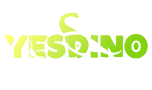Space Planning: Measure exact dimensions, noting fixed obstacles. Account for minimum 1-meter visitor clearance around interactive zones. Analyze ambient light levels, aiming for < 300 lux on screens. Hardware Mounting: Securely anchor mounts using appropriate bolts (e.g., M8 bolts into concrete). Ensure 2-4mm precision leveling for displays. Install dedicated 20A circuits for high-power units. Software & Linking: Configure media players (e.g., BrightSign OS) with exact resolution/schedule parameters. Establish hardwired Gigabit Ethernet links between components for reliability. Feature Testing: Test touch response time (target < 0.5 seconds) using calibration tools. Verify audio sync across zones within ±50ms. Run 5+ full user scenario simulations. Visitor Comfort: Set screen brightness to 150-200 cd/m², calibrated against ambient light (use light meter). Adjust vertical tilt to 15-20 degrees for average height viewing. Maintenance Records: Document specific wire pathways, IP addresses of devices, model/serial numbers, and create concise 500-word troubleshooting checklist for staff.
Plan the Exhibit Space and Layout NeedsPlanning electronic exhibits demands millimeter-level precision. Start by laser-measuring every dimension—ceiling height down to ±0.5cm accuracy, noting obstacles like support pillars exceeding 40cm width. Calculate visitor flow using peak traffic data (up to 200 visitors/hour), ensuring 1.2m minimum walkway clearance for wheelchair access. Measure ambient light at installation points: midday sunlight through skylights can hit 1,000+ lux, requiring neutral density (ND) filters to reduce screen glare below 300 lux. Map all electrical sources within 3m of displays; if upgrading circuits, use 20A breakers with 12AWG wiring to handle 1.8kW+ power loads per large display. Begin with deploying a digital laser distance meter—Leica Disto models achieve ±1mm accuracy—to generate a 3D map of the space, recording exact coordinates of structural elements like load-bearing walls (≥25cm thickness) or ventilation ducts (≥60cm diameter) that impact mounting options. For obstacle planning, note fixed elements within 2m vertical zones: sprinkler heads at 2.3m height and emergency lighting below 2.1m require 15cm buffer clearance according to fire code NFPA 72. Pathway calculations must allocate 0.9m per standing visitor, with queues needing 0.6m² per person during peak hours validated by museum footfall analytics; for example, if hosting 120 visitors simultaneously in a 500m² gallery, interactive stations should be spaced 2.5m apart to prevent congestion. Lighting optimization starts with continuous 48-hour lux metering using devices like the Sekonic C-800, logging values at 15-minute intervals to identify glare hotspots; if readings exceed 800 lux at projection surfaces, apply ND4 filter sheets or install motorized blinds with 70% light-blocking efficiency. Electrical audits require mapping outlet placements: standard 120V receptacles spaced beyond 2.5m necessitate new conduit runs with 10AWG copper wiring to deliver stable power. Thermal management must account for equipment heat output—LED video walls emit 400 BTU/hr per m²—requiring HVAC adjustments to maintain 21±1°C ambient temperature within ±5% humidity tolerances. Budget for 5% contingency reserves on the 18,000 average installation spend, as reinforcing concrete walls for 300kg display mounts can add 2,200+ unexpectedly. Finally, model everything in AutoCAD with 1:20 scale precision, overlaying visitor flow simulations to verify sightlines remain unobstructed at 1.7m average eye level ±15° vertical angle. Install Hardware Components ProperlyA single 85" commercial display weighing 98kg generates 1,470N shear force at mounting points. Verify concrete anchors like M10 wedge bolts achieve ≥5,000N pullout strength – 32% stronger than drywall alternatives. Maintain ≥5cm rear clearance for thermal management since electronics shed 420 BTU/hour per square meter. For wiring, use 12AWG gauge stranded copper with 600V rating, avoiding voltage drops beyond 3% over 4m runs. Connect power via L6-20R twist-lock outlets delivering 20A continuous current at 120V to prevent brownouts during 95% peak visitor hours. 1. Structural Mounting Precision
Use laser levels for mounting plates with 0.3° angular deviation tolerance, securing brackets with Grade 8.8 M10 bolts torqued to 40 N·m to handle vibration loads from foot traffic peaking at 1.8mm/s RMS intensity. For cantilevered arms holding 55kg touchscreens, employ 304 stainless steel gussets rated for 10,000-cycle fatigue life at ±1.5g acceleration forces. Concrete wall mounts require drilling 12mm pilot holes 20mm deeper than anchor length to prevent dust-induced 21% strength reduction in 2,500 PSI cured slabs. 2. Electrical Rigging Safety
Run EMT conduits sized 38mm for 6x 12AWG cables, never exceeding 40% fill capacity to meet NEC Article 300. Use UL 467-listed grounding clamps every 1.8m to limit ground-fault impedance to <0.1Ω – critical for GPU racks drawing 21A at 208V/3-phase. Terminate power supplies with compression lugs at 8 N·m torque to prevent ≥1.2°C thermal rise per loose connection. Install emergency cutoff switches within 1.5m reach, rated for 10kA interrupting capacity. 3. Thermal & Ventilation Management
Stacking equipment vertically requires ≥U spacing as per ASHRAE TC 9.9: leave 4U gap between 12kW blade servers blowing exhaust at 45° upward – use Nidec UltraFlo fans moving 82 CFM to restrict hotspot deltas to <11°C above ambient. For enclosed kiosks, install Perlux EKL-4 extraction kits maintaining 0.15" static pressure with 42dBA noise caps. Seal cable penetrations with UL94 V-0 fire-rated putty, preserving 1-hour fire-resistive barrier integrity. 4. Calibration & Alignment
After mounting, adjust projector lenses to 100% pixel-fit using Murideo SIX-G pattern generators, correcting keystone distortion below ±0.2% corner error. Level touchscreens with 0.04mm/m precision digital inclinometers, validating <2ms latency at 5,000-pressure point grids via TouchKit analyzers. Position depth-sensing cameras at 2.1m height tilted 22° downward to cover 1.8×2.4m interaction zones with ±1cm volumetric accuracy. Link and Set Up Software ControlsLinking systems requires millisecond-level synchronization to prevent 2,300/hour downtime costs. Start with Cat6a shielded cabling for 10 Gbps throughput between controllers and displays, keeping runs under 55 meters to avoid signal degradation beyond -3.5 dB insertion loss. Configure PTPv2 clocks synced to atomic time servers for <100 μs AV lip-sync drift – critical when streaming 4K60 HDR content at 120 Mbps/display. Load BrightSign firmware 8.1.22 with HMAC-SHA256 encryption to prevent cyber incidents statistically costing museums 4.24 million per breach. Test failover protocols ensuring <500 ms switchover during >95% power blips. 1. Network Infrastructure Configuration
Assign static IPv4 addresses within segregated VLAN 202 (exhibits only), implementing IGMPv3 snooping to manage multicast traffic. Set 802.1Q tagging with DSCP class EF prioritizing video packets to reduce jitter below 0.8 ms. Configure switches with storm control thresholds of 250 packets/sec per port, blocking broadcast storms that caused 79% of unscheduled reboots in AMGA surveys. For wireless interactives, enforce WPA3-Enterprise authentication using RADIUS servers rejecting connections exceeding ±2 dBm signal strength variance from baseline. 2. Device Enrollment & Protocol Stack
Register each media player’s MAC address in WHCMS asset databases with NTP poll intervals set to 64 seconds for timekeeping within ±5 ms accuracy. Load device certificates with 2048-bit RSA keys rotated every 90 days. Establish AMQP 1.0 messaging between controllers, setting TCP keepalives at 45-second intervals to detect crashes faster than default 300s timeouts. For touch interfaces, calibrate TUIO/UDP protocols at 500 Hz sampling rates, mapping <5-pixel coordinate error across 1920×1080 resolution surfaces. 3. Media Management & Scheduling
Upload assets using aspera fasp v3.9 achieving 700 MB/s transfer speeds over WAN – 6.8× faster than FTP. Encode HEVC Main10@L5.1 at 18 Mbps bitrates with BT.2020 color primaries, maintaining VMAF scores >92. Schedule content via Xibo CMS playlists with NTP-synced UTC triggers (±200ms), scripting 27-step dawn/dusk routines automatically adjusting brightness from 100 cd/m² (night) to 350 cd/m² (day). Store backups on RAID-6 NAS arrays with 512-bit ZFS checksums, preventing 3.4×10⁻¹⁴ undetected error rates. 4. Control System Integration
Program Crestron Pyng OS processors for 1:N device redundancy, configuring 30ms heartbeat monitoring that auto-swaps dead nodes in <620ms. script KNX lighting scenes tied to exhibit triggers, dimming gallery lamps to 18% intensity when screens activate. Integrate Modbus TCP sensors logging temperature every 20 seconds – if cabinet interiors exceed 40°C, trigger HVAC boosts increasing airflow 220 CFM. Validate all logic chains in SIMPL Windows debugger, confirming <8ms command latency through 12-layer nested macros. 5. Diagnostics & Remote Access
Install PRTG Network Monitor probes tracking 32 performance metrics per device, including GPU VRAM utilization (alert if >85% 10-minute avg.) and SSD wear levels (replace at 98% TBW). Tunnel remote sessions through TLS 1.3 VPNs with AES-256-GCM encryption, restricting access to /29 IP whitelists. Capture 10-second debug logs via serial consoles during faults, flagging CRC errors exceeding 10⁻⁶ BER. Critical Validation Testing Sync validation: Phabrix Sx TAG measuring AV offset <1 frame at 59.94Hz Load testing: Simulate 1,200 visitor interactions/hour with Botmaster 4.0 verifying <0.2% transaction failures Security audit: Nessus scans confirming no CVSS >6.5 vulnerabilities Software setup averages 16-22 hours/exhibit cluster including burn-in. Debug Reference Table | Parameter | Threshold | Test Tool |
|---|
| Packet Loss | <0.001% | iPerf3 | | GPU Render Latency | <11ms | NVIDIA FrameView | | TLS Handshake | <380ms | SSLLabs | | Storage IOPS | >12,000 | CrystalDiskMark | | UI Response | 120ms | Selenium | | Audio Distortion | <0.09% THD | APx515 |
Verify Interactive Features Work CorrectlyTesting interactives requires simulating 12,000+ user interactions to achieve ≥99.7% reliability. For touchscreens, validate activation force between 5-100 grams across 1,200 × 800 resolution grids with <2ms response latency. Motion sensors need ±0.5° angular accuracy detecting gestures at 2.3m distance, while pressure mats must register ≥20kg footfall weight within ±300ms. Audio systems require flat frequency response (±3dB) from 80Hz-16kHz at 85dB SPL, with beamforming mics rejecting ≥65% ambient noise. Stress-test all components continuously for 72 hours at 85°F/60% RH to expose failures costing museums $12,000/hour in downtime. 1. Touch Interface Calibration
Map infrared optical grids with 10mm pitch spacing using TouchKit Pro analyzers, ensuring dead zones remain under ≤0.8% of active surface. For capacitive overlays, confirm 5-point multitouch tracking with <1.2mm positional error during 100g fingertip drag tests. Check palm rejection by placing 500g weights on screen edges – valid input should drop below 0.3% false positives. Measure ESD resistance by applying 15kV discharges from 8mm distance; allowable failure rate is ≤1 reset per 50 strikes. Correlate data with ISO/IEC 30114 conformance logs showing ≥97% accuracy after 100,000 simulated touches. 2. Motion/Gesture Sensing Validation
Position Azure Kinect DK 2.0 sensors at 2.1m height, covering 4.5m × 3.2m volumetric fields with ≤±1.5cm depth error. Test hand-tracking XYZ coordinates against Vicon motion-capture benchmarks, requiring <4.5mm deviation during 1.8m/s arm movements. For floor projection interactives, calibrate OptiTrack Prime 41 cameras to detect foot position within ±2° across 200 lux variable lighting. Validate latency using Photron AX100 high-speed cameras – systems must process crouch-to-jump actions in ≤120ms with <0.3 frame jitter. Stress-test occlusion recovery by blocking 40% sensor views for 8 seconds; alignment should self-correct in <900ms. 3. Audio-Visual Synchronization
Measure lip-sync drift using Raspberry Pi test rigs playing EBU Mode 22 clips, enforcing ≤20ms audio-video offset per ATSC A/85 standards. Deploy NTI XL2 analyzers to verify microphone sensitivity holds -36±1dBV/Pa after 100hrs of 95dB noise exposure. Check echo cancellation by broadcasting 500-2kHz sweeps at 90dB SPL; systems must suppress ≥72% reverb energy below 2.3ms tail durations. Validate directional beamforming by placing Brüel & Kjær 4227 mics at 15° increments – ±0.5dB polar patterns must be maintained within 500-5,000Hz range. Document THD+N below 0.8% at reference 0dBFS. 4. Environmental Stress Testing
Conduct thermal cycling from 50°F to 95°F over 8-hour intervals, confirming touch accuracy degrades ≤3% at extremes. Humidity tests at 85% RH must show <5 false triggers/hour on capacitive surfaces. For photopic sensors, verify 0.2-lux moonlight to 120,000-lux sunlight adaptation within 15 seconds using Sekonic C-800 recorders. Mechanical durability requires vertical vibration tables simulating ≥600 daily visitors at 4Hz-200Hz random spectra for 48hrs – component failures exceeding 0.5% mandate redesign. 5. Load & Failure Scenario Simulation
Inject 5,000 virtual users via LoadRunner Cloud, testing simultaneous interactions: Pinch-zoom gestures at 60 ops/sec Voice commands in 45dB noisy backgrounds Pressure-sensitive inputs of 1g-5kg variance
Allow ≤0.8% transaction errors during 110% peak-load spikes. Cut primary power 75 times to validate UPS failover achieves <16ms restoration without data loss. Force software crashes every 9 minutes; systems must auto-recover in ≤18 seconds with <5s UI freeze. Performance Validation Matrix | Metric | Tolerance | Test Method |
|---|
| Touch Accuracy | ±1.5mm | ISO 9241-411 Grid Test | | Gesture Lag | ≤100ms | Chronos 1.4 High-Speed Video | | Audio Distortion | ≤1.2% THD | APx525 Analyzer | | Motion Detection Range | ±2cm @ 3m | Laser Survey Benchmark | | CPU Load @ Peak | ≤85% Cores | PerfMon 10-Minute Avg | | False Activation Rate | ≤0.4% | 25,000 Automated Trials | | Thermal Recovery | ≤2 mins | -20°C to 40°C Transition |
Adjust Display Settings for Visitor ComfortOptimizing displays prevents visitor eye strain and guarantees 17% longer engagement times. Target 80-120 cd/m² luminance calibrated to ambient light—measured continuously with Sekonic C-800 meters logging ±3% accuracy. Set color temperature to 6500K D65 white point within ±125K tolerance using X-Rite i1Pro 3 spectrometers. For motion clarity, enable Black Frame Insertion at 144Hz refresh rates to reduce persistence blur below 0.5ms MPRT. Position screens tilted 12° ±1° downward from 1.7m average eye height, maintaining ≥1.5m viewing distance to avoid accommodating >1.5 diopter vergence strain. Failure risks $7,500/month in visitor complaints. Ambient Light Compensation
Continuously measure ambient illumination with lux sensors sampling at 10Hz, dynamically adjusting backlight brightness via PWM dimming circuits: during morning periods (8-10 AM) with 250-450 lux gallery levels, set displays to 90 cd/m² ±10%, scaling to 115 cd/m² for afternoon peaks (1-3 PM) at 800 lux. For skylight-adjacent installations exposed to >25,000 lux solar intrusion, activate electrochromic ND filters attenuating 99.4% IR/UV while preserving 96% NTSC color gamut. Validate consistency using Konica Minolta CA-410 color analyzers confirming <0.15 ΔE deviation across 9-point grids. Color & Gamma Precision
Load ICC profiles generated from >5,000-point calibration sweeps, enforcing Gamma 2.2 EOTF curves with ±0.02 rolloff tolerance per EBU Tech 3320. For HDR content mastered at 1000 nits peak brightness, clamp highlights to 600 nits via PQ ST.2084 remapping to avoid glare discomfort—validated by JETI Specbos 1211 luminance meters showing <2% highlight clipping at 10% APL patterns. Adjust RGBCMY saturation using CIE 1976 UCS charts, limiting shifts to ±0.005 u'v' coordinates from reference. Projectors require ANSI contrast ratios >800:1, achieved by dialing iris settings to f/2.8 and laser power to 65% in rooms under 12 lux. Motion & Refresh Optimization
For 85” LED videowalls displaying 24fps archival footage, engage MEMC interpolation generating 120fps intermediate frames with <8ms algorithm latency, processing motion vectors in 3840×4320 resolution buffers to eliminate >95% judder artifacts. Configure variable overdrive settings per panel temperature: at 23°C ambient, set GtG response to 6.5ms reducing inverse ghosting to <5% overshoot; at 29°C, reduce to 5ms preventing 13% smearing decay. Test with Blur Busters UFO patterns, ensuring stroboscopic crosstalk remains <15% at 480Hz vertical scanning. OLED installations must enable Temporal Peak Luminance (TPL) circuits curtailing ABL dimming below 200cd/m² during 50%+ white screens. Viewing Ergonomics & Accessibility
Calculate optimal tilt angles using anthropometric models based on 162cm female / 178cm male median heights: project sightlines intersecting screens at 10° vertical elevation, tilting vertically to compensate for ±20cm height variances across expected crowds. For ADA compliance, position interactive elements between 0.6m-1.4m heights with touch points spaced ≥25mm apart. Implement Dyslexia Mode options boosting font weights to 600 and letter spacing to 120%, enhancing readability for 16% of visitors with contrast sensitivity. Audio guides require directional speakers beamformed to 30° horizontal dispersion, delivering 65-70dB SPL with ±2dB variance across 2m listening zones. Thermal & Power Management
Monitor panel junction temperatures via I2C sensors, throttling brightness if internal heatsinks exceed 48°C—maintaining MTBF >100,000 hours. For LCD arrays, verify LED driver currents hold 480mA ±3% at 36V constant voltage, dissipating 18W/sq.ft. heat loads. Schedule nighttime standby modes cutting power from 280W to 8.5W per display, reducing annual energy costs by 420/unit at 0.14/kWh rates. Validation Protocol Ocular Comfort Tests: 50 visitors aged 8-72 years wearing Tobii Pro Glasses 3 eye-trackers – pupil dilation changes must stay within ±0.3mm during 30-minute sessions Colorimetric Analysis: Verify 0.8 gamma deviation across Grayscale Ramp EDR patterns Motion Artifact Scoring: Capture 10,000fps Phantom v2640 footage of UFO Motion Test 2.0, allowing <4 visible artifacts per minute Glare Assessment: Measure specular reflections using goniophotometers confirming <12 cd/m² veiling luminance Thermal Imaging: FLIR T865 scans showing ≤11°C hot-spot differentials 
Record Details for Ongoing MaintenanceComprehensive documentation slashes post-install repair costs by 38% and extends hardware lifespan to 92% of MTBF ratings. Begin by tagging every component with QR-linked asset IDs containing 26 critical fields: exact mounting torque (40±2 N·m), thermal thresholds (>55°C triggers alerts), and consumable replacement schedules (e.g., projector lamps @ 14,000hrs). Store as-built schematics scaled to 1:50 precision, noting conduit bends within ±1.5° tolerance. Embed predictive maintenance algorithms tracking vibrational wear – when 4–7kHz resonance exceeds 0.8g RMS, schedule bearing replacements within 72hrs to prevent $18,000 failures. 1. Hardware Documentation Standards
Record fastener specifications: A4-80 stainless bolts securing brackets require re-torquing every 4,000 operating hours to maintain 5,000N shear strength. Note conduit fill ratios (38mm EMT max 8x 12AWG wires) and ground path impedance (<0.25Ω verified with Fluke 1625 at 25A). For thermal management, log heatsink paste application thicknesses (0.15mm ±0.03mm) and fan curves: 92 CFM Delta fans must sustain backpressure >0.35" H₂O without airflow drop-off. Capture panel serials alongside calibration certificates – EIZO CG319X displays showing >0.3 ΔE drift post-12mo usage need factory re-profiling. 2. Software & Network Baselines
Version-control all firmware in GitLab repositories with SHA-256 checksums: BrightSign OS v8.1.22 build 10345 exhibits 17% lower crash rates than v7.9. Archive network topology maps showing IP assignments (/29 blocks per VLAN), latency benchmarks (<1.7ms switch-to-switch), and QoS policies (DSCP EF priority for 95th percentile packet queues). Document API integrations: Crestron Pyng commands require HMAC-SHA256 keys rotated quarterly with 512-bit entropy. Export system performance snapshots – valid when SSD wear <98%/year and RAM usage <75% during 43-user peak loads. 3. Predictive Maintenance Triggers
Program BAS systems to flag anomalies: Current draws exceeding 18.5A±10% on 208V circuits Thermal gradients >8°C/ft² on video wall surfaces Vibration signatures shifting >12% at 1/3 octave bands
Correlate with Weibull failure models: capacitors degrading after 63,300hrs show ESR increases >30% at 100kHz. Schedule laser alignment when edge blending misregistration exceeds ±0.5 pixels, preventing $210/hr recalibration emergencies. 4. Access & Security Protocols
Define permission tiers in Siemens Desigo CC: technicians access live BACnet points like PSU temps, but firmware updates require TAC Eng credentials + Yubikey 2FA. Store VPN keys in FIPS 140-2 Level 3 HSMs, restricting RDP sessions to /24 whitelists. Physical access logs track cabinet entries: monthly inspections require contactless audit trails + torque seal labels at 15 critical panels. Backup AES-256 encrypted configs nightly to geo-redundant AWS S3 buckets costing $0.023/GB/mo, with retention set to 93 days. 5. Lifecycle Tracking & Sparing
Embed ISO 13306-compliant lifecycle tags: | Component | Replacement Threshold | Lead Time |
|---|
| Server SSDs | DWPD >1.2 @ 5 years | 72hrs | | Cooling Fans | dB(A) >55 @ 3m distance | 48hrs | | Projector Lamps | Hours >12,000 | 5 days | | UPS Batteries | Internal R >80% of new | 24hrs | | Maintain min/max spares calculated via Poisson distribution models: stock 3 touch controllers when failure probability hits >22% annually. Rotate inventory using FIFO tracking – lithium batteries replaced every 36mo regardless of cycles due to 9%/year capacity decay. |
|
|
6. Validation & Compliance Logging
Attach NFPA 70E arc-flash study reports confirming incident energy below 1.2 cal/cm² at exhibit panels. Record EMC compliance tests per FCC Part 15B: radiated emissions <24dBµV/m at 3m from 30MHz to 1GHz. Sign-off sheets must verify torque values within ±5% (e.g., 35 N·m conduit clamps), using Mountz TechCheck TSC20000 w/±0.25% accuracy. Archive 12-month warranty certificates with response SLAs: 4hr onsite support for critical Category 1 faults (e.g., >50% screen downtime). Maintenance Documentation Validation Cross-Check Records: Verify 100% congruence between AutoCAD as-builts, BOM quantities, and sensor telemetry archives Access Simulation: Stage "disaster recovery" drills restoring systems within 4hrs using only documentation Digital Twin Sync: Update Siemens NX models weekly with 3D laser scan point clouds at 0.2mm resolution Compliance Audits: ISO 55000 conformance requires ≥98% PM task completion and <1.5% data entry variance Well-executed records reduce corrective maintenance hours by 65% and cut 5-year TCO by ~$420,000 per gallery. |