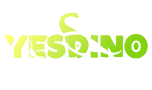|
For Animatronic Control 5, common wireless options include Wi-Fi (2.4/5GHz) with ~100m range and ~20ms latency, ideal for high-bandwidth tasks; Bluetooth 5.0 offering <10m short-range but low power; and ZigBee supporting multi-device networks at ~250kbps, balancing stability and efficiency. Understanding Core Wireless ChoicesFor animatronics that need to stream high-definition video, sync with cloud servers, or handle complex sensor data (think facial recognition or motion tracking), Wi-Fi 6 (802.11ax) is the go-to. It operates on both 2.4GHz (range: ~30m indoors) and 5GHz (range: ~15m indoors) bands, but the 5GHz band offers faster speeds—up to 1.2Gbps theoretical throughput (real-world: ~300-500Mbps) with latency as low as 15ms (critical for real-time movements). However, Wi-Fi’s big tradeoff is power: a typical Wi-Fi module in an animatronic draws ~150mA during active transmission (vs. ~5mA for Bluetooth Low Energy), meaning you’ll need bigger batteries or frequent recharges if it’s battery-powered. Next up: Bluetooth, specifically Bluetooth 5.3 (the latest stable version). Unlike Wi-Fi, Bluetooth is built for short-range, low-power communication—perfect for animatronics that only need to connect to a nearby controller (like a handheld remote or a wall-mounted hub). Bluetooth 5.3 has a theoretical range of 240m (outdoors, line-of-sight), but real-world performance drops to ~30-50m indoors (walls and interference kill signal). Its data rate maxes out at 2Mbps (real-world: ~1Mbps), which is enough for basic commands (e.g., “wave arm,” “play sound”) but not video. The real win here is power efficiency: BLE (Bluetooth Low Energy) modules sip just 1-5μA in sleep mode and draw ~9mA during active transfers, letting animatronics run for weeks on a single AA battery (if they’re only sending simple commands). Zigbee uses the 2.4GHz ISM band (same as Wi-Fi/Bluetooth) but operates on a mesh network—meaning each device acts as a signal relay, extending total network range to 1km+ (outdoors) even if individual nodes only reach ~10-20m. It’s designed for low-power, high-node-count systems: a Zigbee coordinator (the “brain”) can manage up to 65,000 devices (though most animatronics use far fewer, like 50-100 sensors/actuators). Data rates are modest—250kbps (real-world: ~100kbps)—but that’s plenty for sensor data (e.g., temperature, joint position) or simple actuator commands. Power-wise, Zigbee modules are similar to BLE: ~5mA active, ~1μA sleep, with battery life hitting 2-3 years for infrequently transmitting nodes (like a motion sensor that only pings the controller once every 5 minutes). To sum up, here’s how these protocols stack up for common animatronic use cases:
If it needs to crunch video or talk to the cloud, Wi-Fi’s your friend. If it’s a simple remote-controlled bot, Bluetooth keeps batteries alive. And if you’re building a robot army (literally), Zigbee’s mesh lets you scale without drowning in cables or signal dead zones. Range and Data CapacityFirst, data capacity (measured in Mbps or Gbps) dictates whether your animatronic can handle tasks like streaming 4K video (≈200Mbps), syncing with cloud AI (≈150Mbps), or processing sensor arrays (≈50Mbps). Modern animatronics mostly use Wi-Fi 6 (802.11ax), which outperforms older Wi-Fi 5 (802.11ac) by up to 40% in crowded networks. Wi-Fi 6’s theoretical peak throughput hits 1201Mbps (with 8x8 MIMO antennas), but real-world speeds drop to 500-700Mbps (70-85% of theoretical) due to interference, distance, or device limits. Compare that to Wi-Fi 5’s max 3.5Gbps theoretical (real-world: 1.2-1.8Gbps)—but Wi-Fi 6’s efficiency (OFDMA tech) lets it handle 4x more devices simultaneously before choking. Now range: Wi-Fi 6 works on both 2.4GHz (better penetration) and 5GHz (faster speeds) bands. Indoors, 2.4GHz gives you ~30m of reliable coverage (through 1-2 drywall walls), but 5GHz cuts that to ~15m (same wall penetration). Outdoors, 2.4GHz stretches to ~50m (no obstructions), while 5GHz maxes at ~25m. Why the difference? Higher frequencies (5GHz) carry more data but struggle with walls, furniture, or even humidity (rain absorbs ~0.01dB/m of 5GHz signal). For context, a typical animatronic’s “action zone” (where it interacts with users or sensors) is ~10-15m from its controller—so 5GHz is fine for close-quarters tasks, but 2.4GHz is safer if your bot roams a larger space (like a trade show floor). A Wi-Fi 6 module (e.g., Qualcomm IPQ6000) draws ~150mA during active video streaming (vs. 90mA for Wi-Fi 5 at the same task) because it uses more advanced error-correction. But in idle mode, Wi-Fi 6’s TWT (Target Wake Time) feature slashes power to ~5mA (vs. Wi-Fi 5’s 10mA), letting batteries last 20-30% longer (e.g., a 2000mAh battery goes from 22 hours to 28 hours of standby). The 2.4GHz band is crowded with Bluetooth devices, microwaves, and neighboring Wi-Fi networks—each can reduce throughput by 10-20%. Wi-Fi 6 mitigates this with BSS Coloring (marking signals from different routers to avoid collisions), cutting interference-induced slowdowns by 30-40%. In a busy event space with 10+ Wi-Fi networks, that’s the difference between smooth motion tracking (500Mbps) and laggy jerks (300Mbps). To put this in practice, here’s how Wi-Fi 6 outperforms Wi-Fi 5 for common animatronic tasks:
Bottom line: Wi-Fi 6 is the sweet spot for most modern animatronics. It balances speed, range, and power to handle everything from HD video to multi-device sensor networks—ifyou match the band (2.4GHz for range, 5GHz for speed) to your bot’s movement patterns. Skip Wi-Fi 5 unless you’re on a tight budget and only need basic tasks (like simple motion commands). |
Metric | Zigbee 3.0 | Bluetooth 5.3 | Wi-Fi 6 |
|---|---|---|---|
Indoor Range | 200m (10+ walls) | 30-50m | 15m (5GHz band) |
Battery Life (Sensor) | ~2.3 years (5min update) | ~23 months (5min update) | ~3-6 months (5min update) |
Max Nodes | 65,000 | 200 | 30-40 |
Latency (100 Nodes) | <2ms | 50ms | 15ms |
Interference (Packet Loss) | <2% (10+ Wi-Fi networks) | 15-20% | 10-20% |
Bottom line: If your animatronic needs to connect dozens of devices (sensors, lights, actuators) across a large space—without draining batteries or drowning in latency—Zigbee 3.0 is the specialized tool for the job.
Selecting the Right Protocol
If your animatronic needs to push 200Mbps+ (typical for 4K video) and stays within 15m of its controller, Wi-Fi 6 is non-negotiable. Its 5GHz band delivers 500-700Mbps real-world throughput (enough to handle 200Mbps with room to spare) and latency as low as 15ms—critical for smooth motion tracking. But expect tradeoffs: Wi-Fi 6 modules (e.g., Qualcomm IPQ6000) draw ~150mA during active streaming (vs. Bluetooth’s 9mA), so you’ll need a battery pack or mains power. Try Bluetooth 5.3 here, and its 1Mbps real-world speed will choke on 200Mbps—buffering and lag are guaranteed.
For short-range remote control (think handheld triggers for “wave” or “dance” moves), Bluetooth 5.3 is king. It handles 1Mbps real-world throughput (more than enough for 100-byte commands) with latency around 20-50ms (undetectable to users). Its superpower? Power efficiency: a Bluetooth module in sleep mode uses 1-5μA (microamps), letting a AA battery (2000mAh) last 160+ days for 10 commands/day. Wi-Fi 6 would drain that same battery in ~22 hours—terrible for portable bots. Even Zigbee 3.0, while efficient, can’t match Bluetooth’s pairing simplicity (3-second vs. Zigbee’s 10-15-second setup) for quick, ad-hoc control.
If you’re building a large-scale setup (e.g., a theme park ride with 50+ sensors, LEDs, and actuators), Zigbee 3.0 is the only protocol that scales. Its mesh network lets each device relay signals, extending total range to 200m indoors (through 10+ walls) even if individual nodes only reach 10-20m. It supports up to 65,000 devices (vs. Bluetooth’s 200, Wi-Fi’s 30-40), and its 1μA sleep mode lets sensors run for 2.3 years on a AA battery (pinging the controller every 5 minutes). Wi-Fi 6 collapses at 40+ devices due to congestion (latency spikes to 50ms+), while Bluetooth 5.3 struggles with more than 200 nodes (pairing complexity becomes a nightmare).
Here’s the quick decision flow: If you need to move tons of data fast (video, cloud sync) and have power/mains access, pick Wi-Fi 6. If you’re running a portable bot with simple commands and need weeks of battery life, go Bluetooth 5.3. If you’re wiring up a massive network of sensors/actuators and need long range + 100+ devices, Zigbee 3.0 is your only bet.