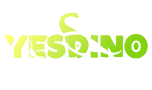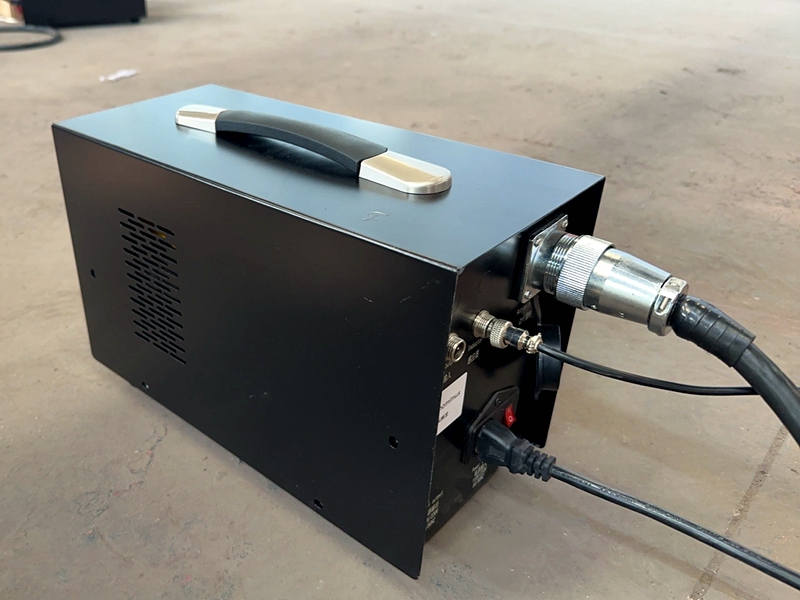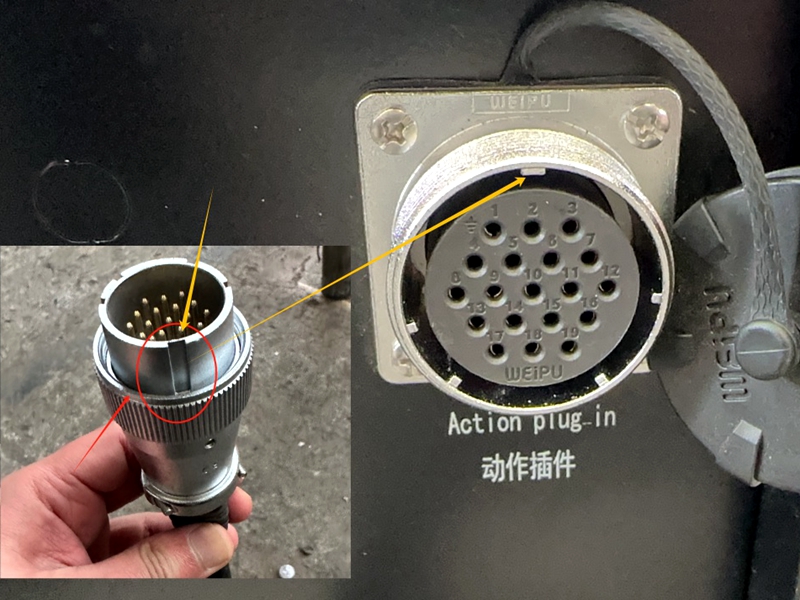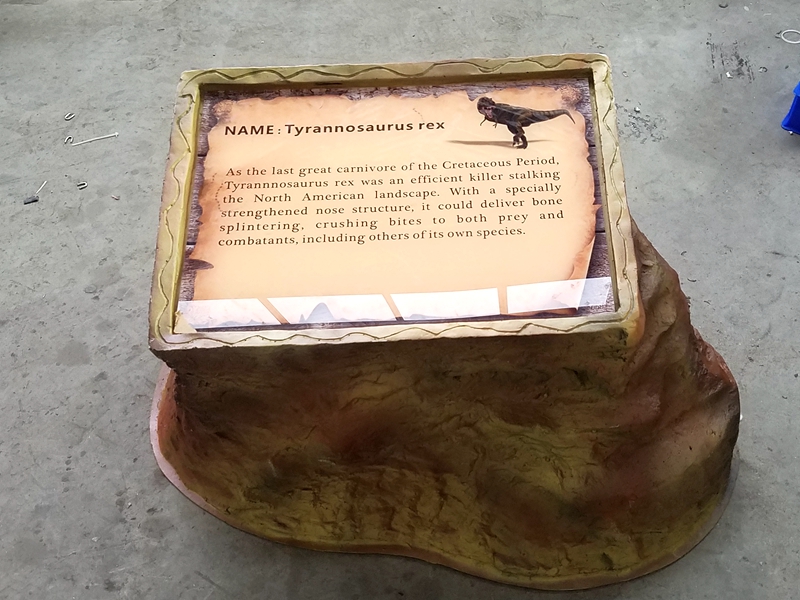Easy Steps to Master Connecting Your Animatronic Dinosaur Controller
>>Before Installation- Take out the movement controller from the carton. The animatronic dinosaur's name and unique ID are labeled on the controller for easy identification.
Unpack and locate these items from the packaging: - Power cable
- Infrared sensor probe
Speaker connection cable

- Store the maintenance spares in a safe place: fuses, power switches, silicone, fiber cloth, paint, etc.
- Find the cable on the dinosaur's chassis. Locate its unique ID on the metal socket, then match it to the corresponding movement controller.
- Retrieve the fiberglass information display board that matches the animatronic dinosaur.
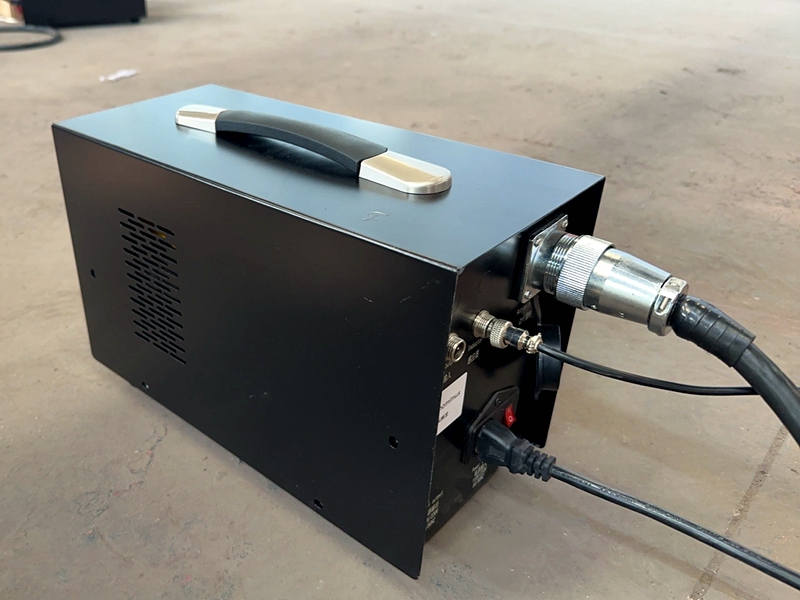
Connecting the Dinosaur to the Controller>>Step-by-Step Connection GuidePlug the thick cable plug from the chassis into the "Movement Plug" port on the controller with the largest notch facing up. Tighten the outer nut to secure the connection.
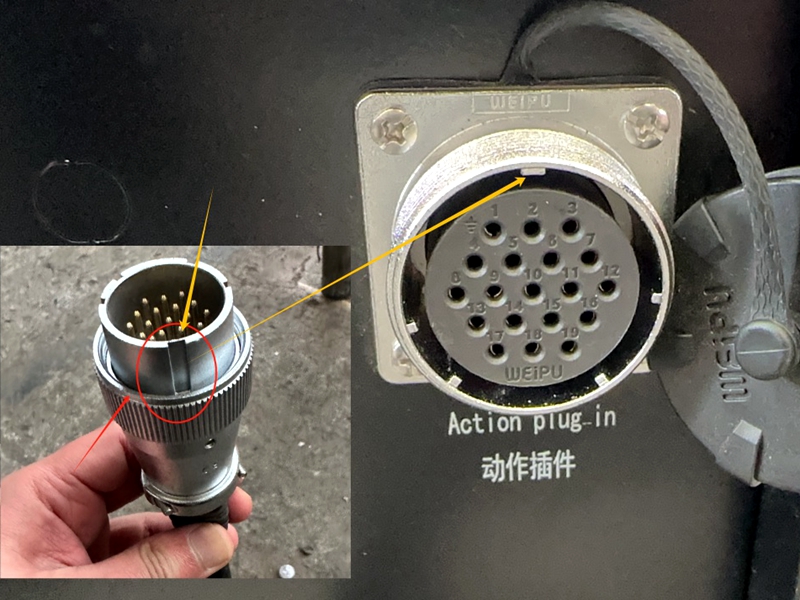
- Plug the infrared sensor cable into the "Sensor" port (follow the diagram). Tighten the nut, then aim the white sensor probe at the walkway or desired detection area.

- Connect the speaker cable to the "Sound Output" port (tighten the nut). Note: The port provides 24V DC power for active speakers, NOT audio signals. Contact us before replacing speakers to avoid damage.

- Plug the power cable into the controller's "Power" port, then connect the other end to a compatible AC outlet (110V or 220V - verify voltage first to avoid damage!). Flip the power switch to turn on the system. Test by waving your hand in front of the sensor - the dinosaur should perform pre-programmed movements.
- Place the fiberglass display board over the controller and speaker to protect them from rain. Position the board so the text faces the walkway (the infrared sensor is waterproof and should be placed separately, aimed at the Pedestrian Walkway).
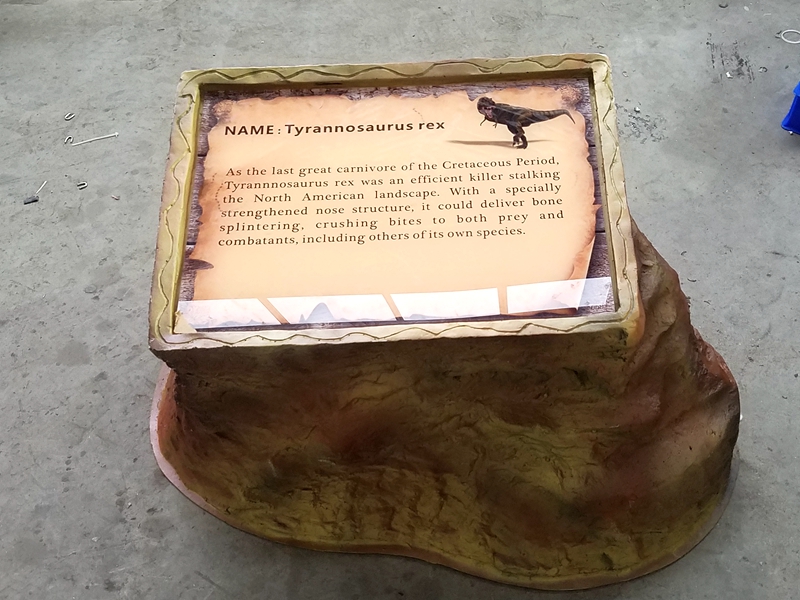
Movement Controller Specifications>>Technical Parameters| Parameter | Details |
|---|
| Input Voltage | 110V or 220V AC | | Output Voltage | 24V DC | | Max Power Rating | 1200W | | Temperature Range | -15°C to 45°C | | ARM Model | 89C52R | | Programming Language | C Language | | Communication Interface | RS485 | | Dimensions (L×W×H) | Large: 400mm×181mm×210mm / Small: 330mm×151mm×200mm | | Weight | Large: 20kg / Small: 11kg |
Dinosaur Movement Parameters>>Action-specific Settings| Movement | Max Current | PCB Symbol | PCB Position | Fuse Color |
|---|
| Mouth | 15A | M1 | 1st | Blue | | Tail | 15A | M2 | 2nd | Blue | | Head (Up/Down) | 25A | M3 | 3rd | Orange | | Blinking Eyes | 10A | M4 | 4th | Red | | Neck (Left/Right) | 25A | M5 | 5th | Orange | | Front Claws | 10A | M6 | 6th | Red | | Abdominal Breathing | 15A | M7 | 7th | Blue | | Roar Speaker | 10A | M8 | 8th | Red |
Safety Warning>>Important Notes- The controller contains high-voltage AC power. Do NOT open it without professional supervision to avoid electric shock.
- For any malfunctions or technical issues, contact our support team immediately.
Key Terms: Animatronic dinosaur, movement controller, infrared sensor, fiberglass display board. |