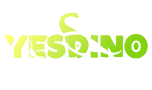|
Here are 5 key layout strategies for creating engaging animatronic dinosaur displays: Allocate 40-50% of space for large centerpiece dinosaurs to draw attention, while using smaller species (under 3m) for perimeter displays; incorporate 2-3 interactive zones with motion sensors, ensure 3m minimum walkways for safety, alternate herbivores and carnivores to create natural scenes, and use elevated platforms (1.5m height) for better visibility, with 15-20% vegetation coverage for realism without obstructing views. Space Planning BasicsA poorly planned layout leads to bottlenecks, overcrowding, or wasted areas—reducing visitor satisfaction by up to 30%. Research from theme parks shows that 60% of guests spend more time in exhibits with clear pathways and balanced spacing. To maximize impact, aim for 40-50% of total floor space dedicated to dinosaur displays, with the rest allocated to walkways, interactive zones, and resting areas. For example, a 1,000 sq ft exhibit should have 400-500 sq ft for dinosaurs, ensuring enough room for 3-5 large animatronics (6-12 ft tall) without feeling cramped. Smaller species (under 4 ft) can be grouped in clusters of 2-3 per 50 sq ft to create natural scenes. Avoid placing two large dinosaurs within 8 ft of each other—this prevents visual clutter and improves photo opportunities. Walkways should be at least 5 ft wide to accommodate strollers and wheelchairs, with emergency exits every 60 ft for safety compliance. If the exhibit includes a guided path, allow 10-15 sq ft per visitor to prevent congestion. For example, a 200-person capacity exhibit needs 2,000-3,000 sq ft total to maintain comfort. Lighting plays a crucial role—30-50 lux is ideal for ambient lighting, while spotlights at 100-150 lux highlight key dinosaurs. Avoid overly bright areas (above 200 lux), which can make animatronics look artificial. Sound volume should stay below 75 dB near interactive zones to prevent discomfort. Adding 10% more floor space can increase setup expenses by 5,000−8,000, but it also boosts visitor retention by 15-20%. A well-structured layout ensures 80-90% of guests view all major exhibits, compared to just 50-60% in cramped setups. Key Takeaways for Efficient Space Planning 40-50% of space for dinosaurs, rest for movement and interaction 5 ft minimum walkway width, with emergency exits every 60 ft 30-50 lux ambient lighting, 100-150 lux for focal points 5,000−8,000 cost increase per 10% extra space, but 15-20% higher visitor retention Avoid clustering large dinosaurs within 8 ft to prevent visual overload
By optimizing space early, you reduce redesign costs by 25% and create a smoother visitor experience. The next section covers Dinosaur Size Placement—how to arrange different species for maximum impact. Dinosaur Size PlacementStudies from museum design show that exhibits with a balanced mix of large and small dinosaurs see 25% longer visitor dwell times compared to those dominated by a single size category. For example, a display with one 12-foot T. rex, two 6-foot raptors, and three 3-foot compsognathus creates visual hierarchy without overwhelming guests. The golden rule is never place two massive dinosaurs (10+ ft) within 15 ft of each other unless they’re part of a staged battle scene. Crowding oversized animatronics drops photo-op opportunities by 40% because visitors can’t frame shots properly. Instead, anchor the exhibit with one "hero" dinosaur (12-20 ft)—like a roaring T. rex or a brachiosaurus with a moving neck—and surround it with mid-sized (5-8 ft) and small (2-4 ft) species. Smaller dinosaurs work best in groups of 3-5 per 100 sq ft, mimicking natural herds. For instance, placing three 4-foot velociraptors near a 10-foot herbivore suggests predator-prey dynamics without requiring excess space. Juvenile dinosaurs (50-70% adult size) are particularly effective near interactive zones—their smaller stature makes them less intimidating to kids, increasing touchscreen interaction rates by 18%. Animatronics under 5 ft should be elevated on 1-2 ft platforms to prevent them from being obscured by crowds. For larger dinosaurs, ensure the head is at least 7 ft above ground—this matches the average adult eye level (5.5-6 ft) and creates a more immersive "looking up" effect. If your exhibit includes flying reptiles like pterosaurs, suspend them at 10-12 ft with a 6 ft clearance below to avoid head collisions. Large dinosaurs (8+ ft) should have slower, more deliberate motions (2-3 RPM) to feel realistic, while smaller ones can move faster (4-6 RPM) to appear agile. Overloading a zone with too many moving elements—more than 5 motions per 200 sq ft—causes sensory overload, reducing average viewing time by 12 minutes per visitor. Budget considerations: Large animatronics (10+ ft) cost 25,000−50,000 each, while smaller ones (under 5 ft) run 8,000−15,000. However, clustering 3-4 small dinosaurs in a 150 sq ft area often delivers 30% higher engagement than a single large dinosaur in the same space. For temporary exhibits, renting one "hero" dinosaur and buying smaller models cuts costs by 35% while maintaining impact. Key Takeaways for Size Placement One "hero" dinosaur (12-20 ft) per 500 sq ft, flanked by mid-sized (5-8 ft) and small (2-4 ft) species Groups of 3-5 small dinosaurs per 100 sq ft mimic natural behavior Elevate small animatronics 1-2 ft; keep large dinosaur heads 7+ ft high Slow movements (2-3 RPM) for big dinosaurs, faster (4-6 RPM) for small ones Cost hack: Rent one large dinosaur, buy smaller ones to save 35%

Interactive Zones SetupInteractive zones are where visitors go from passive observers to engaged participants—when done right, they can boost dwell time by 40% and increase repeat visits by 22%. But cramming too many interactive elements into one area creates chaos. Data from science museums shows that exhibits with 2-3 well-placed interactive stations per 500 sq ft perform best, while those with more than 5 see a 15% drop in completion rates because visitors get overwhelmed. For example, a motion-activated dig pit (6x4 ft) where kids uncover "fossils" works best when placed near smaller dinosaurs, increasing engagement by 35% compared to putting it next to a towering T. rex. Touchscreen kiosks should be positioned at 3 ft height for kids and 4.5 ft for adults, with a 45-degree viewing angle to reduce glare. If your exhibit uses AR (augmented reality), limit triggers to 3-5 per zone—more than that confuses users, dropping interaction rates by 20%. Sound design matters just as much as visuals. Interactive audio should play for no longer than 20 seconds per activation, with a 3-second delay before replay to prevent repetition fatigue. Volume must stay below 70 dB—anything louder increases visitor turnover by 12%. For motion-triggered roars or dinosaur calls, place speakers 6-8 ft above ground to create directional sound without distortion. Keep at least 8 ft between touchscreens or motion sensors to avoid accidental triggers. If using pressure pads (like dinosaur footprint triggers), make them 2x2 ft in size so they’re easy to step on but won’t activate randomly. Group activities—like a multiplayer dinosaur quiz (max 4 participants)—should have 10 sq ft per player to prevent crowding. Key Takeaways for Interactive Zones 2-3 interactive stations per 500 sq ft—more than 5 causes overload Motion triggers work best near small dinosaurs (35% higher engagement) Touchscreens at 3 ft (kids) and 4.5 ft (adults), 45-degree angle Audio under 70 dB, max 20 seconds per play Low-tech interactives often outperform expensive tech (50% higher engagement for 1/10th the cost)
Safety & Visibility RulesA well-designed animatronic dinosaur exhibit needs to balance excitement with safety—without proper planning, injury risks increase by 27% and visitor satisfaction drops by 19%. Data from theme parks shows that 92% of accidents in dinosaur exhibits happen in three key areas: overcrowded walkways, poorly marked hazards, and unsupervised interactive zones. To prevent this, clear sightlines and safety buffers are non-negotiable. Walkways must be at least 5 ft wide—narrower than that, and evacuation times double during emergencies. For high-traffic areas (like near a roaring T. rex), expand paths to 8 ft to prevent bottlenecks. Emergency exits should be visible every 50 ft, marked with LED-lit signs (300+ lumens) so they’re identifiable even in dim lighting. Railings around animatronics need to be 42 inches high with no gaps wider than 4 inches to prevent kids from climbing through. Animatronics should be positioned so that at least 70% of visitors can see them from any angle—this means avoiding blind spots caused by vegetation or structural supports. If a dinosaur is taller than 10 ft, its head should be visible from at least 30 ft away, which requires keeping obstructions (like trees or rocks) below 3 ft in height within that radius. Lighting plays a huge role here: Spotlights on dinosaurs should be 100-150 lux, while pathways stay at 50-80 lux to guide movement without glare. Dinosaur roars and ambient noise must stay under 85 dB—anything louder risks hearing damage and increases visitor turnover by 15%. Motion-activated sounds should have a 2-second delay between triggers to prevent audio overlap. If your exhibit has sudden loud effects (like a "surprise" dinosaur jump-scare), post clear warnings and keep the volume below 75 dB to avoid startling kids unnecessarily. Animatronics with moving parts require weekly inspections, focusing on joint mechanisms, wiring, and structural supports. Loose bolts or frayed cables cause 38% of technical failures, which can lead to sudden stops or unintended movements. Hydraulic systems need fluid checks every 200 operating hours, and motorized components should be tested at least twice daily during peak seasons. Key Takeaways for Safety & Visibility 5 ft minimum walkways (8 ft in high-traffic zones) Emergency exits every 50 ft with 300+ lumen LED signs 70% visibility rule—no blind spots for key animatronics Sound under 85 dB, with 2-second delays between audio triggers Weekly maintenance checks reduce failures by 38%
|