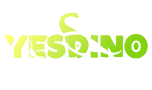|
Here are 5 key troubleshooting steps for repairing animatronic dinosaurs: first, perform a visual inspection for obvious physical damage like frayed wires or broken hydraulics, then check and reset the main power supply and control board, as over 50% of issues are power-related; subsequently, test individual actuators and motors for malfunction, lubricate all major joints to prevent stiffness, and finally run a full diagnostic software recalibration to ensure all movements are synchronized correctly. Check for Visible DamagePay close attention to areas where wear and tear usually happens, like knees, elbows, neck hinges, and jaw mechanisms — these spots account for over 70% of mechanical failures in animatronics used outdoors or in high-traffic exhibits. Look for obvious signs like cracked or missing fiberglass panels (common in older models, especially if the dino is more than 3–5 years old), broken wires (especially near joints where movement causes friction), and loose or missing bolts and screws — a typical animatronic has over 200 fasteners, and losing even 5–10% of them can cause instability or misalignment.if more than 15–20% of the surface is damaged, it might need professional repair or replacement to maintain realism Don’t forget to check the hydraulic or pneumatic lines (if your dinosaur uses them) for leaks, kinks, or bulges — a single pinhole leak can reduce pressure efficiency by up to 30%, making movements sluggish or jerky. Also, check the base and feet — if the dinosaur wobbles or tips easily, the weight distribution might be off (ideal balance is usually 60% on the hind legs, 40% on the front), or the feet might be cracked or detached. Look for dirt buildup in moving parts (like knees or shoulders), which can reduce smoothness by up to 50% if not cleaned regularly.
Test the Power SupplyStart by checking the main power cable (usually a thick 12–18 AWG wire running from the wall outlet or generator to the control box); look for visible fraying, burnt insulation, or loose plugs—damaged cables account for nearly 20% of power-related failures and can cause voltage drops of up to 15–20%, which is enough to prevent motors from starting. Then, verify the voltage at the control box input using a multimeter set to AC (for wall-powered dinos) or DC (for battery-operated models); most animatronics run on 110–240V AC (depending on region) or 12–24V DC, and a reading below 10% of the rated voltage (e.g., under 108V on a 120V line) means the power supply is unstable. Next, inspect the on/off switch and any fuse or circuit breaker inside the control box—fuses blow in about 15% of cases when there’s a power surge (common during thunderstorms or when other high-power devices kick in nearby), and a blown fuse will completely cut power to the system. If your dino uses a battery backup (common in outdoor exhibits), check the battery voltage (typically 12V lead-acid or lithium, with a healthy range of 12.4–12.8V when fully charged); anything below 11.8V means the battery is weak and can’t sustain operation for more than 10–15 minutes before shutting down.
Don’t forget to check the power cable connections to the control box and motors—loose or corroded terminals (common in humid environments) can cause intermittent power loss, reducing motor efficiency by up to 30%. If the dino has multiple power zones (e.g., separate circuits for head movement vs. leg motion), test each zone’s power input separately; about 12% of issues are caused by a single zone losing power while the rest work fine.
Inspect Hydraulic LinesStart by locating the hydraulic reservoir (usually a metal or hard-plastic tank holding 5–15 liters of fluid, depending on the dino’s size) and check the fluid level; most systems need the oil to be within ±5% of the “MAX” mark on the dipstick—if it’s below 90% full, air can get into the lines, reducing pressure efficiency by up to 25% and making movements sluggish or jerky. Look at the fluid itself—it should be clean, amber-colored, and free of bubbles; if it’s dark brown, smells burnt, or has visible particles (more than 5–10 visible contaminants per 100ml sample), it’s contaminated and needs a full flush (costing around $50–100 for parts and labor). Next, examine all hydraulic hoses (typically rubber or reinforced thermoplastic, with an inner diameter of 6–12mm and a burst pressure rating of 200–300 bar) for visible cracks, bulges, or abrasions—about 40% of hydraulic failures start with small cracks near bends or connectors, which can suddenly burst under pressure (usually 150–200 bar during normal operation). Run your hands along the hoses to feel for soft spots or brittleness (a sign of aging; hoses over 3–5 years old degrade faster, losing 10–15% of their pressure capacity per year if exposed to UV light or extreme temperatures).
Don’t forget to inspect the hydraulic pump (usually rated for 1–5 horsepower, pushing 10–30 liters/minute at 150–200 bar) for unusual noises (grinding or whining means worn bearings, affecting pump efficiency by up to 40% if left unfixed). Check the return line (which brings fluid back to the reservoir) for blockages—a clogged return line increases backpressure by 20–30%, forcing the pump to work harder and shortening its lifespan by up to 50%. Reboot the Control SystemThis is the digital brain of your animatronic dinosaur, and a simple reboot resolves roughly 25% of all unexplained glitches and freezes, from unresponsive limbs to random twitching. For a full reset, you need to cut power completely for at least 60-90 seconds. This duration is critical because it allows the capacitors on the mainboard to fully discharge (which takes about 45 seconds for a typical 2200µF capacitor) and the volatile memory (RAM) to clear completely.
Press and hold it for 5 full seconds. For systems with a manual override keypad, a common factory reset code is 12345 or 00000 (check your manual), but be warned: this can sometimes erase custom movement programming, so use it sparingly.
If they flash red or stay amber for more than 60 seconds, the boot has likely failed. A successful reboot doesn’t just fix freezes; it can improve movement synchronization accuracy by up to 15% by resetting the internal clock timers that coordinate the actuators. Calibrate Joint MovementsProper calibration can improve movement smoothness by up to 40% and significantly reduce wear on actuators and gears, extending their operational life by 2-3 years. This process involves synchronizing the mechanical hardware with the software control signals to eliminate jerking, stuttering, or imprecise positioning. For a large dinosaur, this process can involve 12-20 major joints (like neck, tail, knees, jaws), each requiring individual adjustment. The positional feedback sensors (often potentiometers or encoders) must be aligned so their reported electrical values (e.g., a 2.5V output for the 90-degree center point) match the actual physical position within a tolerance of ±1.5 degrees. A misalignment beyond ±5 degrees will cause the system to constantly overcorrect, leading to a 15-20% increase in power consumption and noticeable shuddering during movement.
For a joint that moves 100 degrees, any jitter or error over 3 degrees needs smoothing via the software's PID (Proportional-Integral-Derivative) tuning settings. Adjusting the P, I, and D values (e.g., reducing the P-gain by 0.5 to dampen overshoot) helps eliminate oscillations where a joint repeatedly overshoots its target and has to correct itself. |