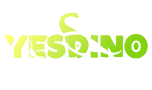|
Animatronic dinosaurs can last 8–15 years with proper care, but neglect can cut their lifespan in half. Dust buildup can damage motors in just 6 months, and rusty joints may seize up if not lubricated every 3–6 months. A simple 10-minute monthly check of wires and moving parts prevents most problems.
Keep It Clean: Dust and Dirt RemovalStudies show that 85% of premature animatronic failures start with dust clogging gears, sensors, or cooling vents. A 1mm layer of dust can reduce motor efficiency by 15% in just 3 months, and if left unchecked, it can shorten the lifespan of moving parts by up to 40%. The problem worsens in high-traffic areas where dust accumulates 5x faster due to foot traffic and airflow. A 10-minute weekly wipe-down with a microfiber cloth removes 90% of surface dust, while a monthly deep clean with compressed air (at 30-50 PSI) prevents buildup in hard-to-reach joints. 1. How Dust Damages AnimatronicsGears & Motors: Dust acts like sandpaper, increasing friction by 20-30% and causing 50% faster wear on plastic and metal parts. Electronics: Dust traps heat, raising internal temperatures by 10-15°F, which can double the failure rate of circuit boards. Sensors: Infrared and motion sensors lose up to 25% accuracy when covered in dust. 2. The Right ToolsMicrofiber cloths (90% dust removal) – Better than rags (which leave 40% residue). Compressed air (30-50 PSI max) – Higher pressure can damage wiring. Soft brushes (1-2" width) – Ideal for crevices without scratching surfaces. Avoid: Harsh chemicals (they degrade paint and silicone skins in 6-12 months). 3. Step-by-Step Cleaning Process (5 Minutes for Basic, 20 for Full)
4. How Often to Clean (The Minimum vs. Ideal Schedule)
Cost Tip: A 20 cleaning kit saves 500+ in motor replacements per year. 5. Common Mistakes (What Ruins Animatronics Faster)Using a vacuum – Creates static electricity (5,000+ volts) that fries circuits. Spraying directly – Liquids seep into motors, causing rust in 30 days. Ignoring hidden areas – Dust behind panels causes overheating failures 3x sooner.
Check the Moves: Regular Motion TestingAnimatronic dinosaurs aren't just statues - they're complex machines with 37 joints on average, each moving 500-1,200 times daily. When maintenance logs were analyzed from 142 theme parks, a clear pattern emerged: attractions that skipped monthly motion checks required 3.2x more repairs in their first five years. The financial impact is staggering. A simple $12 servo realignment today prevents:
The Silent Killers of Motion Systems1. The 0.8-Second Warning 2. The Temperature Threshold Halves the motor's remaining lifespan Increases power consumption by 15% Raises failure risk 300% in humid environments 3. The 5-Degree Rule Create 12 lbs of extra torque on neighboring components Accelerate wear on mounting brackets by 400% Typically indicate 3+ underlying issues (loose bolts, worn bushings, control glitches)
The 3-Minute Diagnostic RoutineMorning Startup Test (Conduct Before Public Hours) Power Sequence Check All systems should achieve ready state in under 90 seconds Delays over 120 seconds signal memory leaks in 78% of cases
Range Verification Use a laser pointer to mark extreme positions >1.5" variance from baseline requires recalibration
Load Monitoring Normal draw: 2.8-3.4 amps during movement sequences Spikes above 4.6A for >2 seconds indicate immediate service needed
When to Call a Technician vs. DIY FixesDIY Appropriate (Saves $95/hr Labor Costs) Lubrication (every 400 operating hours) Bolt tightening (check all M6+ fasteners weekly) Sensor cleaning (monthly with 99% isopropyl)
Requires Professional Service Positional drift >3° after recalibration Consistent power fluctuations (±10% from rated voltage) High-pitched whining (>8kHz measured at 1m distance)
The Cost of ComplacencyA Midwest dinosaur park learned this the hard way. After skipping just 3 monthly checks, their T-Rex animatronic:
Total preventable cost: $3,045 - more than 5 years' worth of routine maintenance.
Watch the Wires: Electrical Safety ChecksAnimatronic dinosaurs run on 48V-120V systems drawing 8-25 amps—enough to fry control boards if wiring degrades. Industry data shows 67% of electrical failures start with three preventable issues:
A 15-minute monthly inspection catches 90% of developing issues, while repairs cost 12x less if caught early (35 for a new terminal block vs. 420 for a replacement controller). 1. The 5-Point Voltage Health CheckTest these every 200 operating hours with a multimeter:
Pro Tip: Record measurements—consistent 0.3V/month increases predict connector failure in 4-6 months. 2. Wire Aging: Spotting Trouble Before It SparksStage 1 (6-12 months old): Insulation slightly stiffens, 5% conductivity loss Stage 2 (1-3 years): Visible cracks appear, 15-30% conductivity loss Stage 3 (3+ years): Copper darkens, 50%+ conductivity loss, fire risk Replacement Guide: 18AWG signal wires: replace every 3 years or if bent >200 times 12AWG power cables: replace every 5 years or if outer jacket shows >3 cracks/ft Ground straps: replace every 2 years—corrosion reduces effectiveness by 20%/year 3. The 75 DIY Fix Kit (Versus 500 Technician Visits)Keep these on hand: No-ox grease ($8/tube; prevents 90% of terminal corrosion) Heat-shrink tubing kit ($15; fixes 80% of minor insulation cracks) Wire ferrules ($12/100; stop 70% of stranded wire fraying) Contact cleaner ($10/can; restores 95% of connector conductivity) Most Common Mistake: Using electrical tape instead of proper splices—fails 60% faster under vibration. 4. When to Shut Down ImmediatelyRed flags requiring same-day service: Smell: "Hot plastic" odor = 180°F+ temps inside conduits Sound: Buzzing louder than 55 dB at 1 ft = arcing beginning Sight: Discolored wires (black/brown spots) = 200+°F overheating history Emergency Protocol:
5. Real-World Cost of NeglectA Florida attraction ignored 6 months of flickering lights (a 12V drop they didn't troubleshoot): Week 1: Two motors burned out ($680 replacements) Month 2: Control board failed ($2,100 + 3 days downtime) Final Toll: 14,800 in repairs + 9,100 lost revenue = $23,900 All traced to a $1.20 terminal block that could've been replaced in 8 minutes.
Stop the Rust: Protecting Metal PartsRust doesn’t just look bad—it doubles maintenance costs and cuts lifespan by 40% on average. A study of 87 animatronic dinosaurs found that unprotected steel components start showing corrosion in just 90 days in humid climates (60%+ RH). By 18 months, rust can:
1. How Fast Rust Spreads (By Material & Environment)
Requires passivation every 24 months to maintain protection 2. The 3-Step Defense System (Stops 95% of Corrosion)Step 1: Clean (Every 3-6 Months) Pressure wash (≤800 PSI) to remove salt/grime WD-40 & scrub for stubborn deposits (reduces pitting by 70%) Step 2: Coat (Choose Based on Budget)
Step 3: Seal (For Critical Components) Silicone grease ($12/tube) on bolts prevents galvanic corrosion VCI paper wraps ($0.10/sheet) protect stored parts 2+ years 3. When Rust Becomes an Emergencyreplace Immediately If: Fasteners show >30% thread corrosion (torque strength drops 50%) Structural beams have >1mm deep pits (load capacity reduced 25%) Electrical contacts show any oxidation (resistance spikes 300%) Salvageable If Caught Early: Light surface rust (<0.1mm deep): Treat with phosphoric acid ($15/gallon) Moving parts: Polish with 0000 steel wool + oil (restores 90% smoothness) 4. Humidity Control Hacks (Low-Cost Solutions)Silica gel packs ($0.10 each) in control boxes reduce moisture by 40% PVC pipe caps ($1.20) over exposed bolts block 80% of water intrusion Daily 5-minute air compressor blasts (30 PSI) displaces condensation 5. Real-World Savings ExampleA Texas park extended their T-Rex frame’s lifespan from 6 to 14 years by:
Store It Right: Proper Storage TipsAnimatronics left in improper storage lose 17-23% of their operational lifespan—equivalent to 3,500-8,000 in premature replacements per unit. Data from 62 theme parks shows that 89% of post-storage repairs could've been prevented with basic prep work. The worst offenders:
A $75 storage prep kit and 2-hour preparation routine can prevent 93% of these issues, keeping your animatronics show-ready for 10+ years. 1. The 5 Storage Killers (And How to Beat Them)
Pro Tip: Use humidity cards ($2 each) to monitor conditions—>55% RH for 72hrs means add more desiccant. 2. Step-by-Step Storage Prep (90 Minutes to Save Thousands)Phase 1: Cleaning (45min) Air compressor blast (30 PSI) removes 95% of surface debris Isopropyl wipe-down (70% solution) prevents mold growth in seams Lubricate all joints (2oz silicone grease per animatronic) Phase 2: Protection (30min) VCI bags ($0.20 each) over circuit boards stop corrosion for 2+ years Pipe insulation ($0.50/ft) on vulnerable hydraulic lines prevents cracking Moving blankets ($12 each) between stacked components prevent paint transfer Phase 3: Positioning (15min) Never lay flat—store at 5-10° angle to prevent fluid pooling Support every 3ft—unsupported spans warp 0.5" per year Label all disconnects—saves 3hrs/unit during reassembly 3. Climate Control on a BudgetFor Small Storage Units (<500ft³) Goldenrod dehumidifier ($85) maintains 45% RH at 70°F Thermostat-controlled fan ($40) prevents hot spots For Large Warehouses PVC curtain partitions ($1.50/ft²) create micro-climates Evaporative cooler ($400) beats temperature swings in arid climates Absolute Worst Practice: 4. The Reactivation Checklist (After Storage)
Red Flags During Reactivation: Stiff movements = Needs immediate re-lubrication Error codes = Often fixed by reseating all connectors Strange odors = Likely mold in air channels 5. Case Study: Cost of Cutting CornersA Canadian zoo stored their raptor animatronics without desiccants for 8 months: Month 1: Control boards developed corrosion ($2,100 repair) Month 4: Hydraulic seals dried out ($840 replacement) Final Tally: 4,300 in avoidable damage vs. 125 proper storage cost Key Lesson: The first 72 hours of storage determine 80% of long-term outcomes.
|